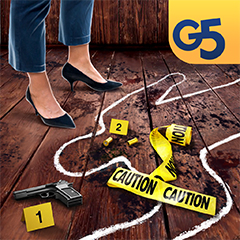Hidden City®: Hidden Objects & Pictures
Please review the known issues below and mark all of the issues that you are currently experiencing. If your issue is not listed, please use the button at the bottom of the list to create a new support ticket.
I experience issues with making purchases at the G5 Store — Our purchase system is currently operational, and our team is actively working on improving its overall stability. However, occasional issues may still occur. We kindly ask you to check your internet connection and try again a little later. If the issue persists, contact us using the 'Report a problem' option in the G5 Friends menu, specifying the date of the issue. Please also forward the G5 Store purchase receipt, if available, to support@g5.com.
- Status:
- Investigating
- Players experiencing this issue:
- 198
- Resolution Expected:
- Issue under monitoring and optimization
- First Reported:
- 08/Dec/2025